
Ravelin recognises Supplier Fraud as any fraudulent activity being carried out by the supplier to boost their earnings or gain material goods. Our solution targets common fraud scenarios such as fake customer account and order creation, theft of genuine orders, artificial increases to fees, as well as collusion and payment fraud.
In the Ravelin dashboard you have the ability to review a supplier as Supplier fraud and Not supplier fraud.
You should only review a supplier when you are certain. Adding a supplier fraud review may impact future orders from those suppliers and may eventually have a negative impact on the performance of your supplier machine learning model.
In the Ravelin dashboard, in the supplier profile you have the ability to review mark a supplier as Supplier fraud and Not supplier fraud.

Once a manual review is added to a supplier the review status will be visible in the review button, the supplier profile header and the manual review card in the overview section.

To undo a manual review, select the Unreview option.
The supplier manual review status is also visible in the list and you can filter suppliers by:
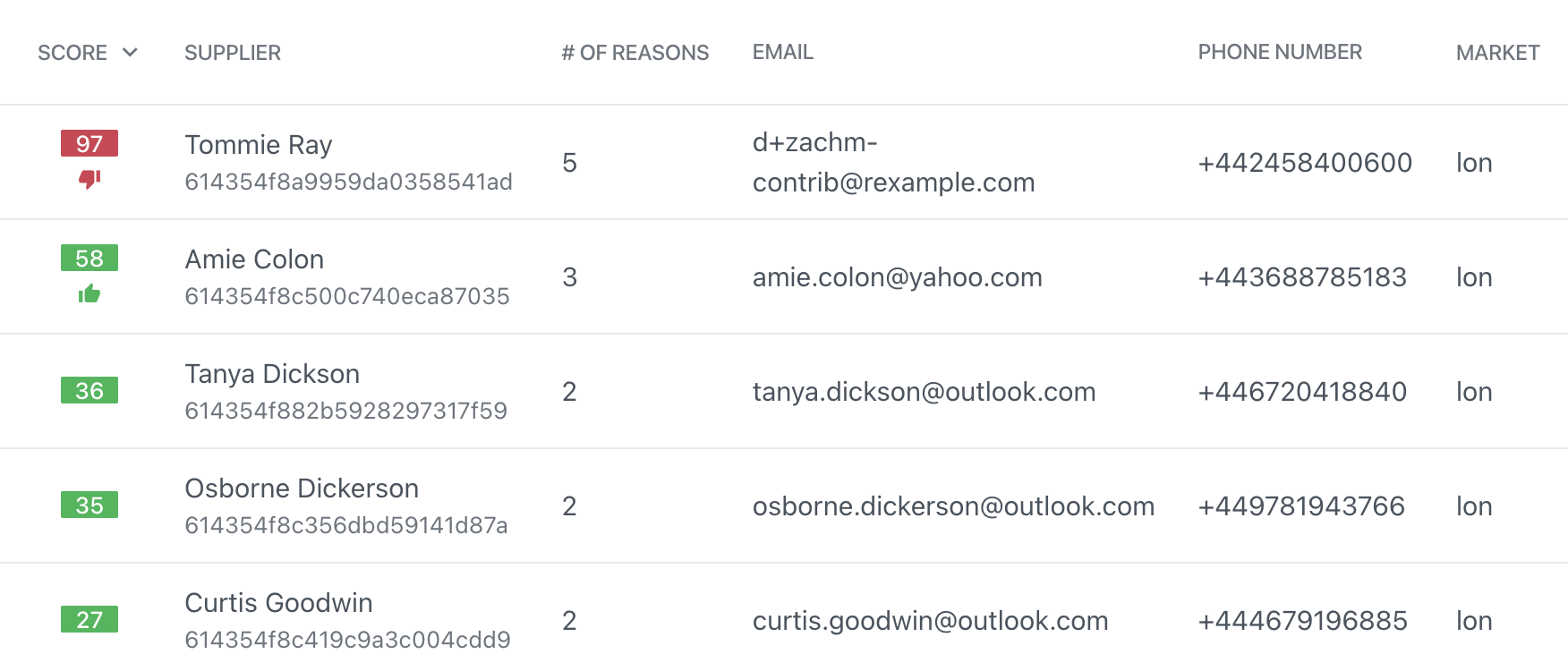
There is a rule condition for the supplier manual review status.
There is no automatic behaviour associated to blocking future orders if a supplier has a Supplier fraud manual review. A rule needs to be created using the supplier manual review status rule condition.
