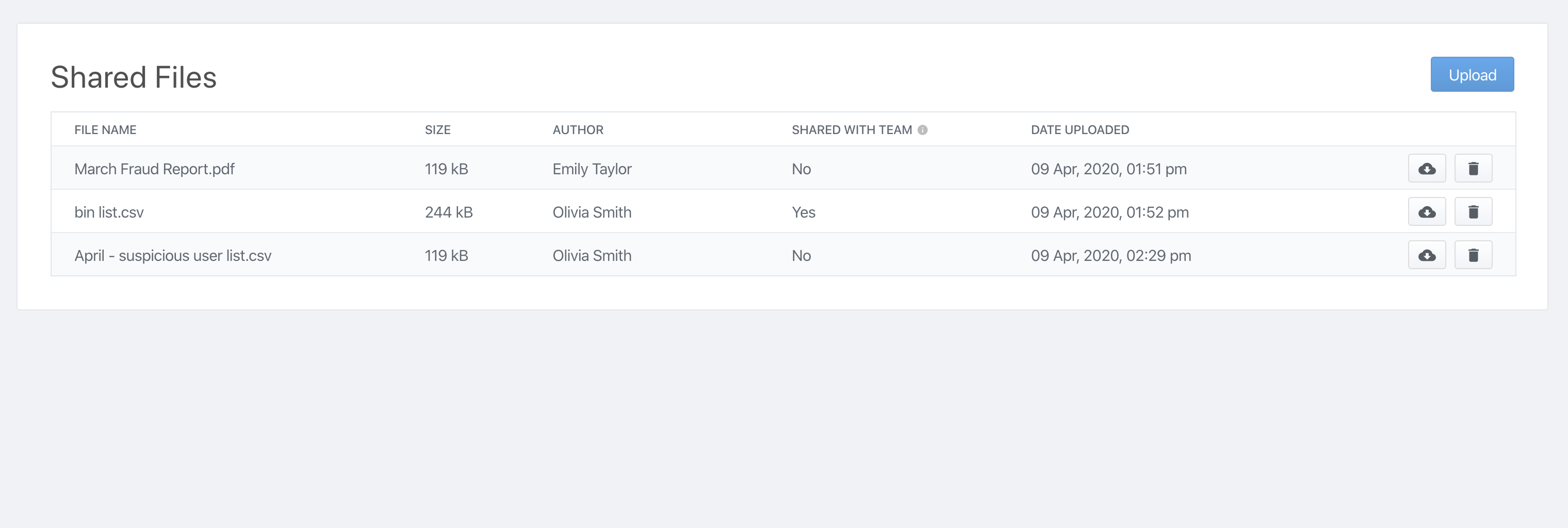
Shared Files allows you to securely exchange personally identifiable information (PII) and commercially sensitive information between your organisation and Ravelin.
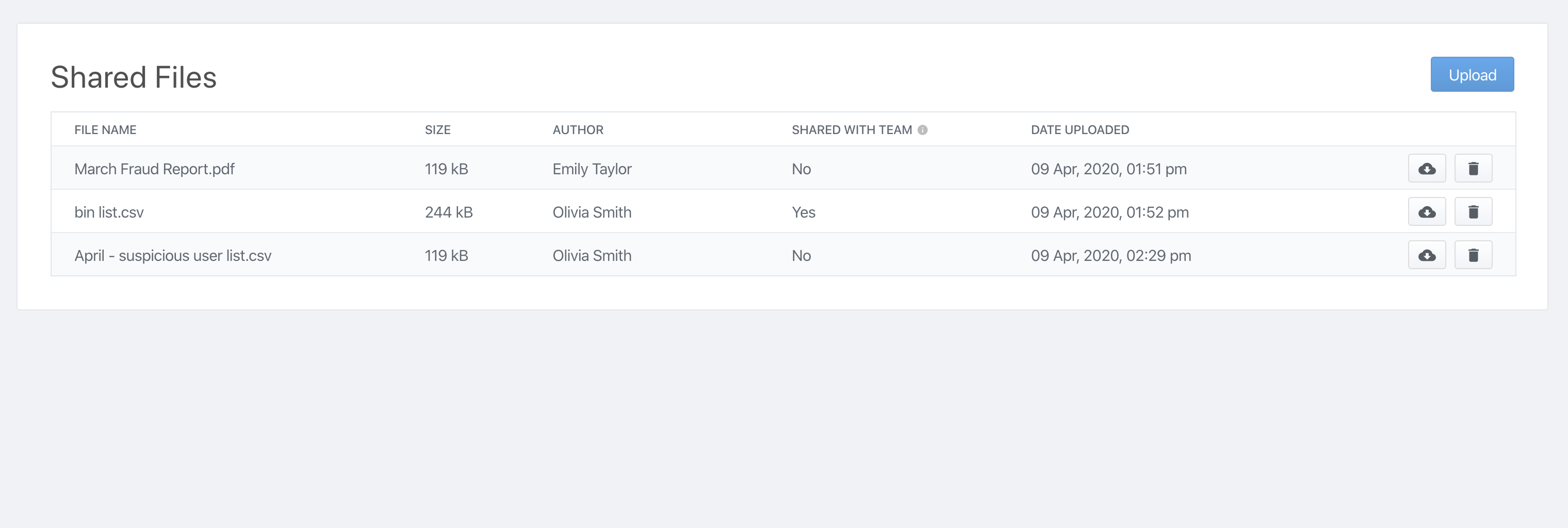
You can find Shared Files under the Tools section of the account navigation menu.
All users of Analyst level and above can both upload and download files from Shared Files.
To upload a file, simply click the Upload button and either browse to a file or drag it onto the upload area. The maximum file size is 5TB (however your browser may have lower upload limits), and the following file types are supported:
.csv, .docx, .gz, .gzip, .jpg, .json, .numbers, .pdf, .png, .txt, .xls, .xlsx, .xz, .zip, .zst
Before uploading, you'll have the option to select if only Ravelin Admins should be able to view/download the file, or if it should also be visible to any other team members to view.
Any files shared by Ravelin Admins will also appear in the list.
Only the original uploader of the file or admin users or the can delete a file from the Shared Files list by clicking the delete icon beside it.