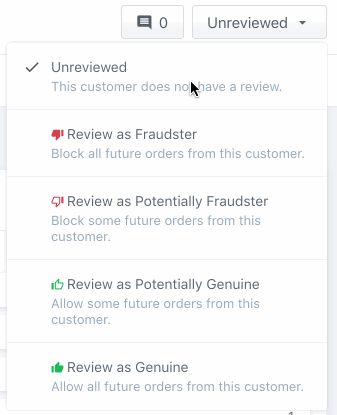
When reviewing customers, fraud analysts often have a difficult decision to make based on the data available.
Occasionally they may come across cases where they're not confident enough to be able to make an accurate judgement as to whether a customer is Fraudster or Genuine, and as mentioned in our Manual Reviews help article - accuracy is hugely important when conducting reviews.
As a result, we're providing two additional labels,"Potentially Fraudster" and "Potentially Genuine", to any clients that would like to allow their analyst teams to be able to express uncertainty in these difficult-to-judge cases.
Once switched on for you account, in addition to the default Fraudster and Genuine review options you'll see the additional "Potentially Fraudster" and "Potentially Genuine" review labels on the customer profile.
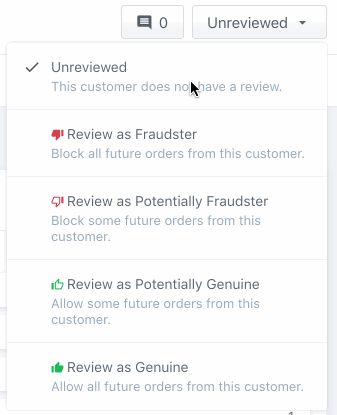
The logic underlying these additional conditions are fully configurable, allowing you to choose a setup that best works with your existing processes and risk appetite.
Some suggestions for how you may wish to configure Potentially Fraudster labels:
Some suggestions for how you may wish to configure Potentially Genuine labels: