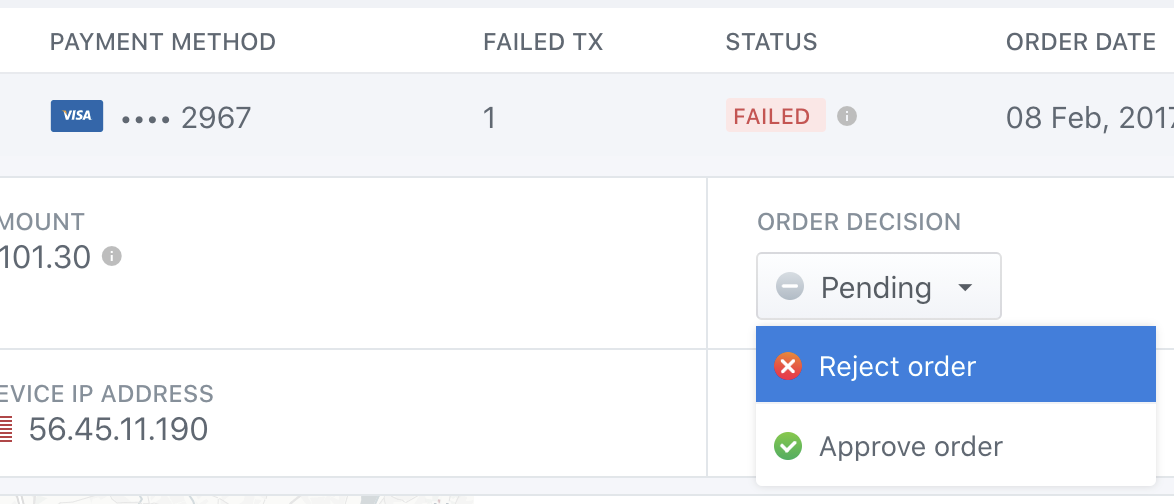
Order Decisions allow you to Approve or Reject orders within the customer profile. Doing so sends a callback to your Order Management System to automatically release or cancel your order.
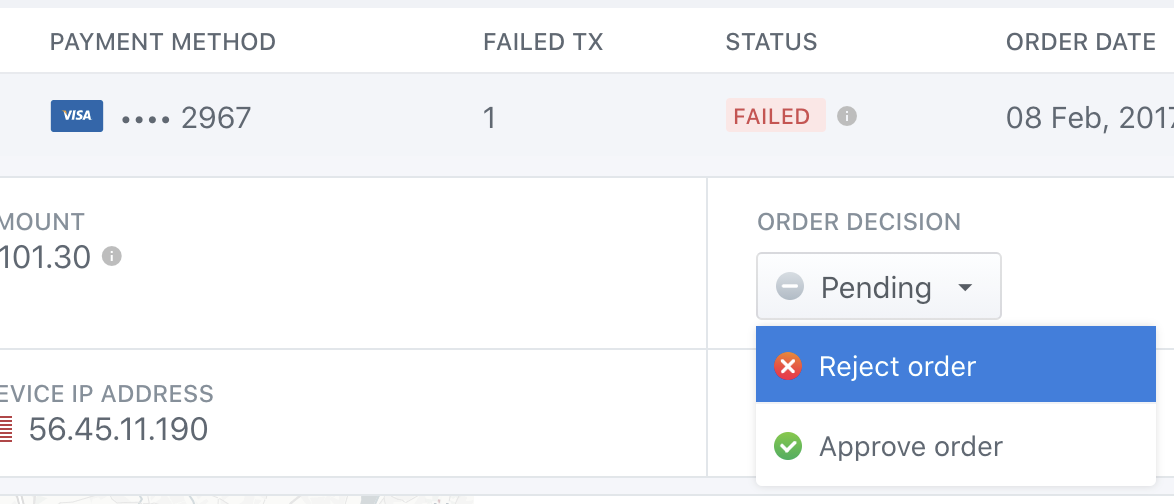
Orders can then be filtered by decision within Explore:
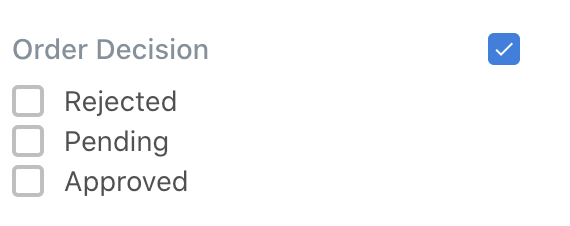
Once you build a review queue from the explore filters, the next time you click on an order you can use the Order List sidebar to quickly move from one order to the next.
The "Needs decision" toggle can be used to remove any orders that already have an order decision from the list.
Note that Order Decisions are not enabled by default, please contact Ravelin if you would like to enable them on your account.
Further information on integrating Order Decision Callbacks may be found here.