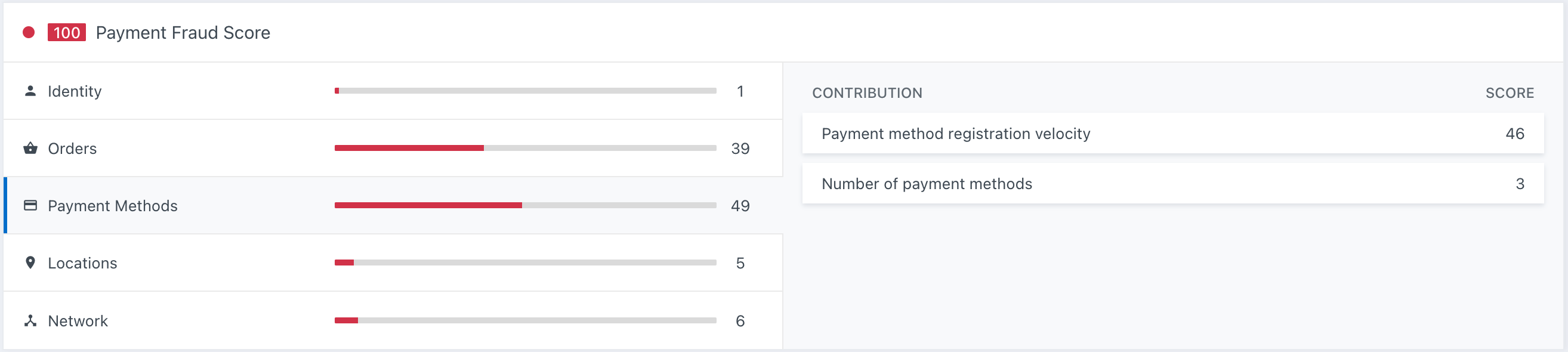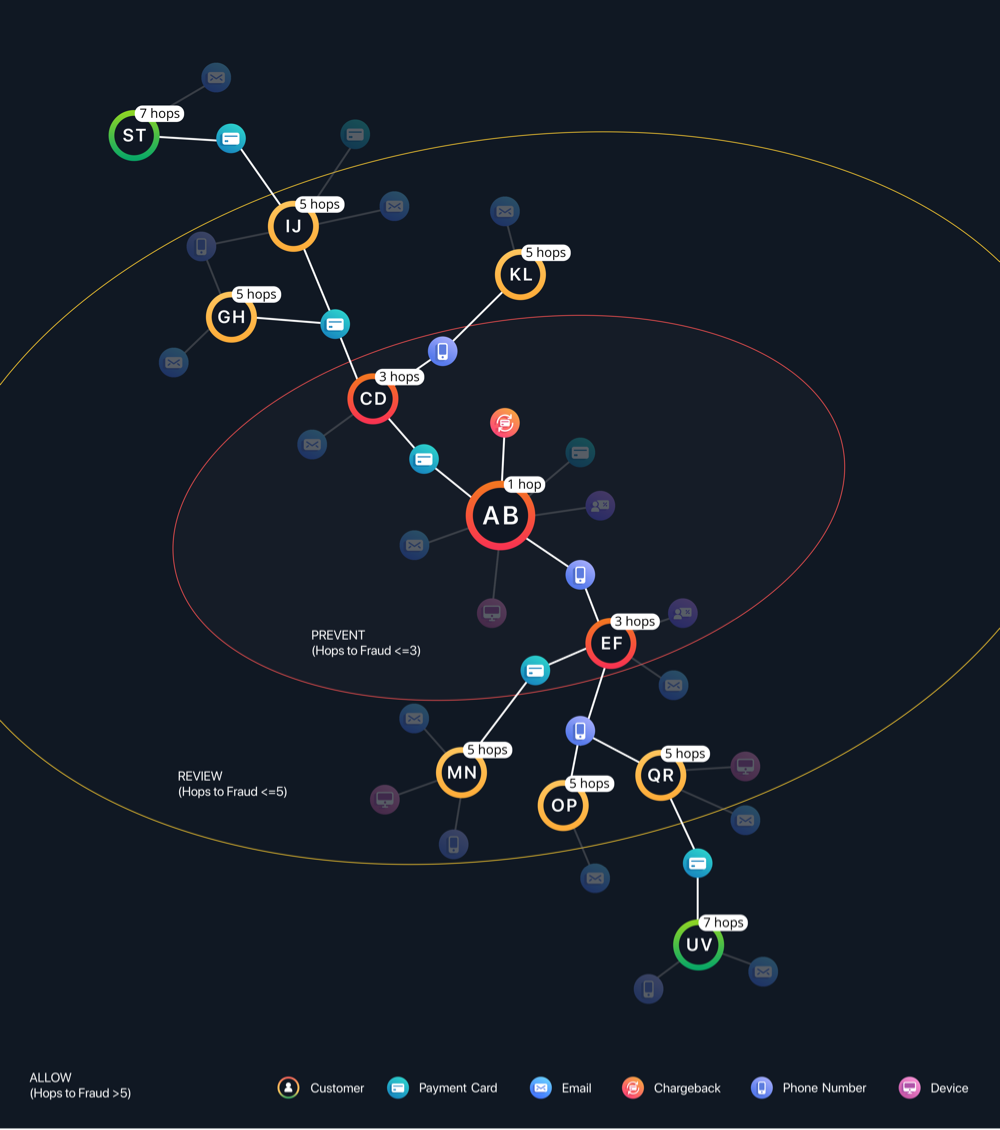
Connect and Fraud score thresholds allow you to decide to what extent the Connect Network and Fraud Scores should impact your customers. When we initially set up your integration, we'll work with you to decide these thresholds, which may vary depending on your risk appetite.
Connect thresholds are a setting which allow you to automatically set users to Prevent or Review if they are connected to fraud within their Connect network. We call this setting Hops To Fraud, which is the distance from a given customer node to Fraud, where "Fraud" in this case is either a chargeback in the network or a customer reviewed as Fraudster in the network.
In the example illustration below, customer AB has a chargeback, and therefore has a Hops To Fraud count of 1. As the Prevent Hops To Fraud threshold in this example is set to 3, any customer nodes within 3 Hops To Fraud will also be set to Prevent, and this includes customers CD and EF.
Beyond the Prevent threshold, customers such as GH and KL will be set to Review, as they are further than the Prevent Hops To Fraud threshold of 3, but less than or equal to the Review Hops To Fraud threshold of 5.
Finally, beyond the Review threshold customers ST and UV are set to allow, as they are greater than 5 Hops To Fraud and therefore do not fall within the Prevent or Review thresholds.
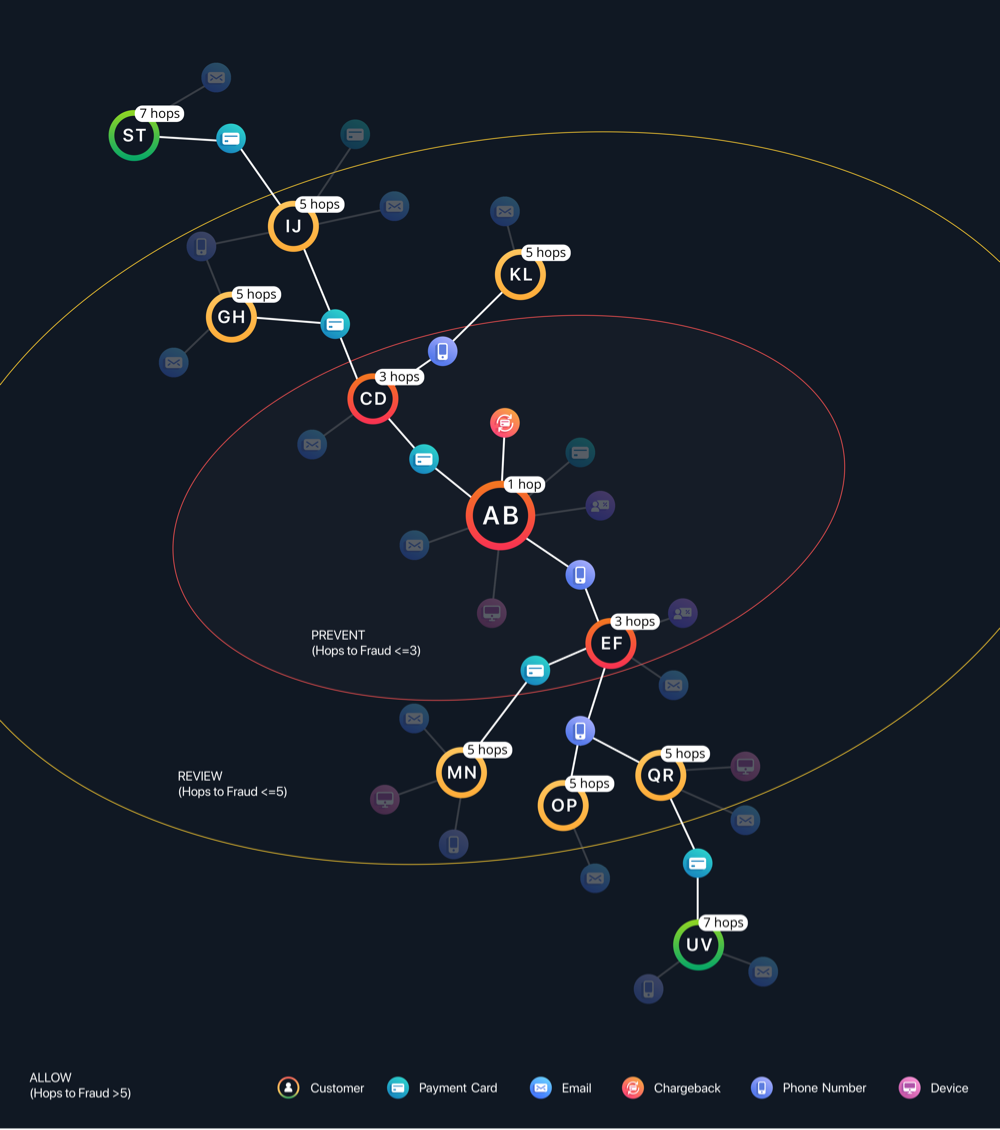
If a customer has a Prevent or Review recommendation as a result of the Connect thresholds, you'll see a card on their profile such as this:
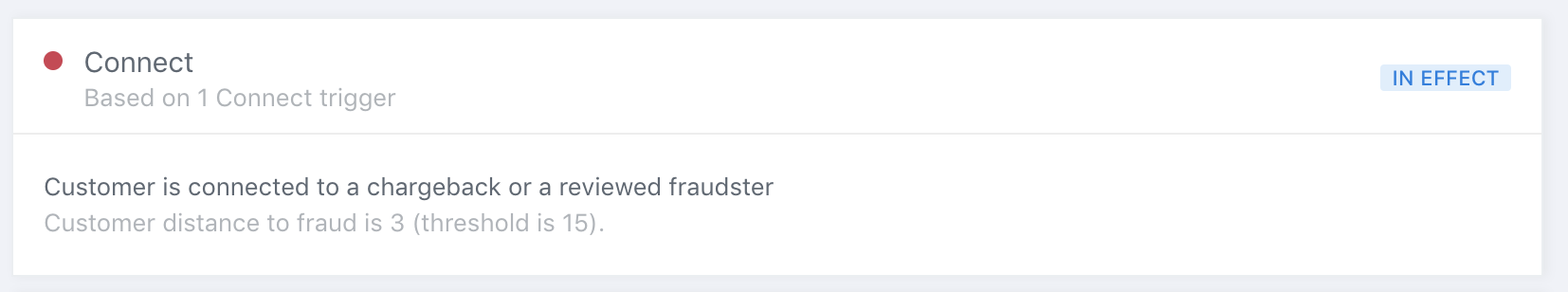
The Fraud Score thresholds decide what recommendation your customers should receive based on their fraud score. If a customer receives a Fraud Score greater than the Prevent threshold, then they will receive a Prevent recommendation. If their fraud score is between the Review and Prevent thresholds, they will receive a Review recommendation. Below the Review thresholds, they will receive an Allow recommendation.
In this example, a Review threshold is set to 60, while the prevent threshold is set to 80. Therefore the ranges would be as follows:
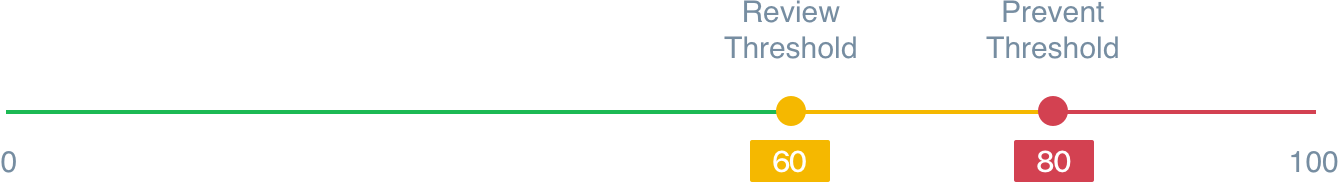
The Payment Fraud Score recommendations normally sit at the lowest priority level in the rule hierarchy, so if any other recommendation reason disagrees with them on the recommendation action, then the other recommendation reason is likely to be carried out instead. For example, a customer with a low payment fraud score may receive an allow recommendation based on their payment fraud score, however be Prevented due to Connect or a Rule.
Here is how the Payment Fraud Score will appear on the customer profile, in this case the customer is prevented due to receiving a high Payment Fraud Score of 100 (greater than their prevent threshold).