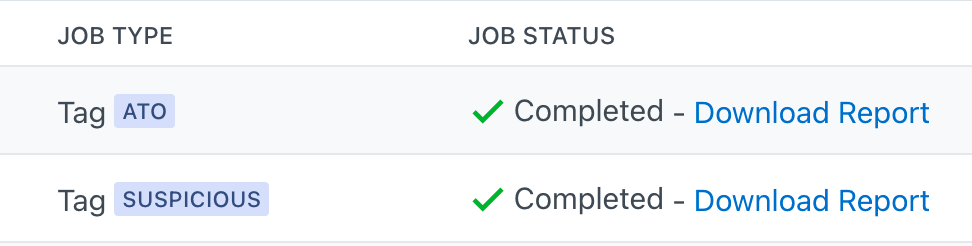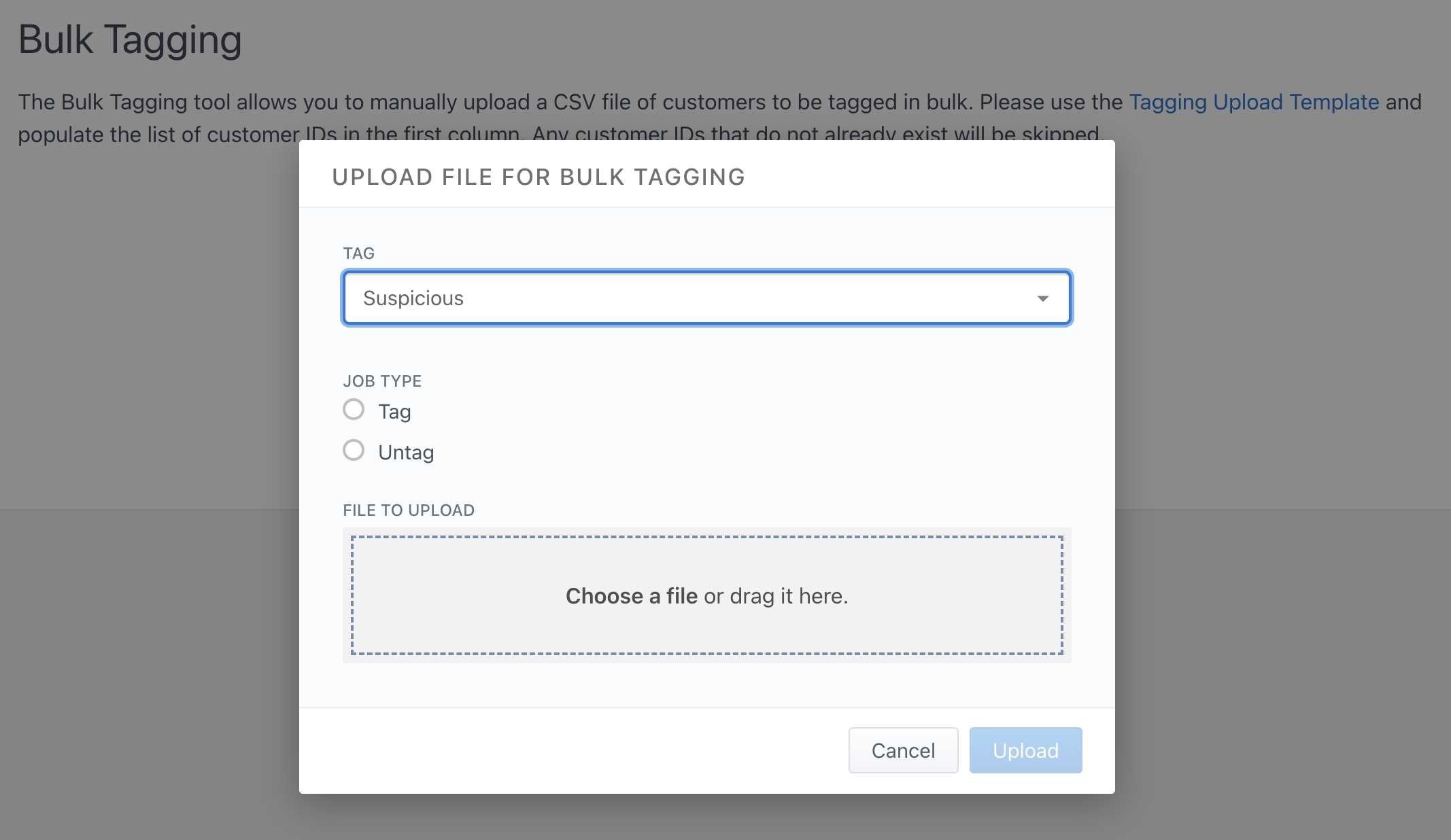
The Bulk Tagging tool allows you to upload a CSV file of customer IDs (see template here) and either add or remove a selected tag for all customers in the list.
A maximum file size of 25mb is permitted, which is equivalent to approximately 500k customer IDs. Any user, analyst and above can upload a file for bulk tagging, and all uploads are recorded in the Activity Feed. Any Customer IDs that do not yet exist are skipped while processing.
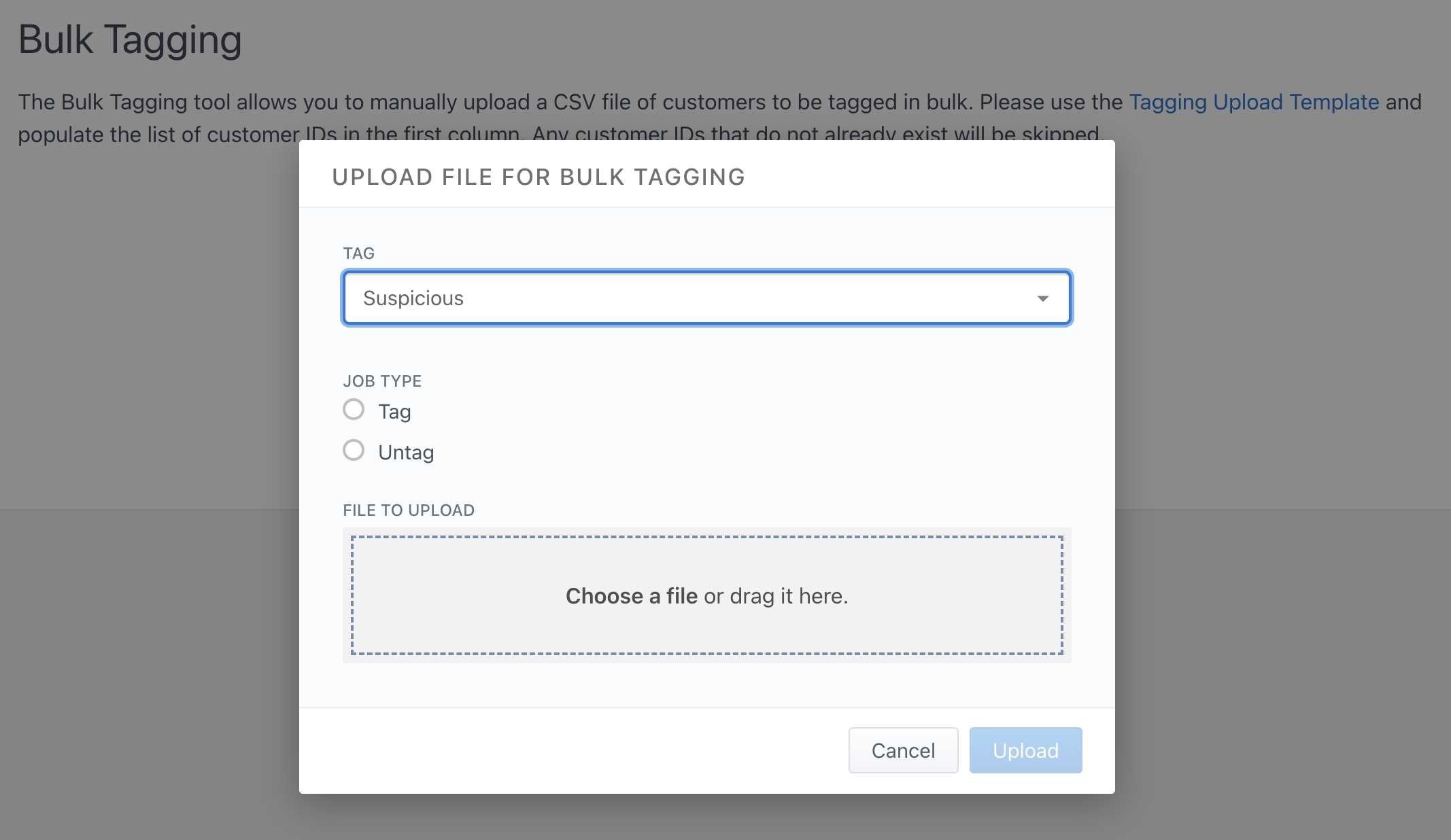
While a bulk tagging job is in progress, refreshing the page will show the latest upload status in line.
Note that only one job may be run at one time, additionally uploaded jobs will be queued.
On completion of a job, the job status field will show if the job has been successfully completed, and a success report will be available for download: